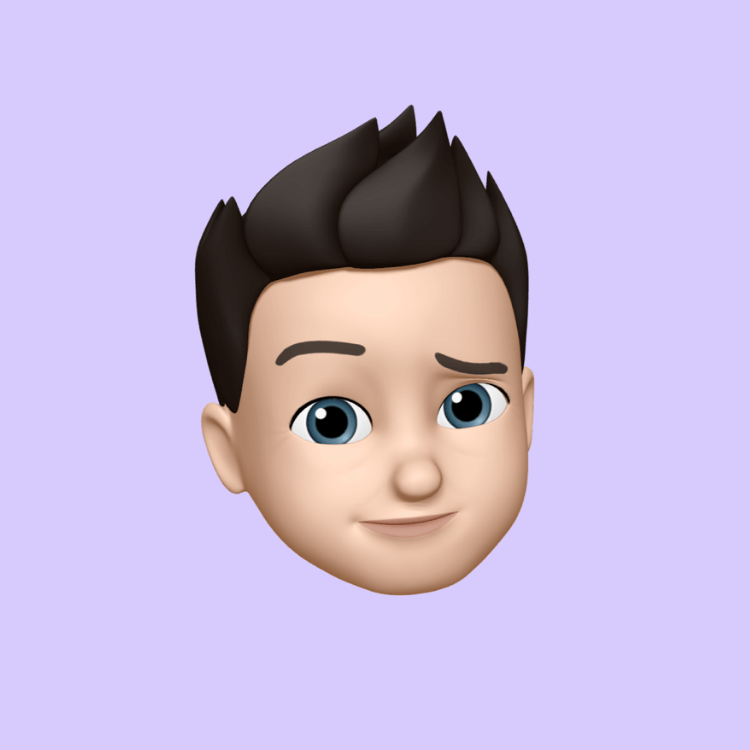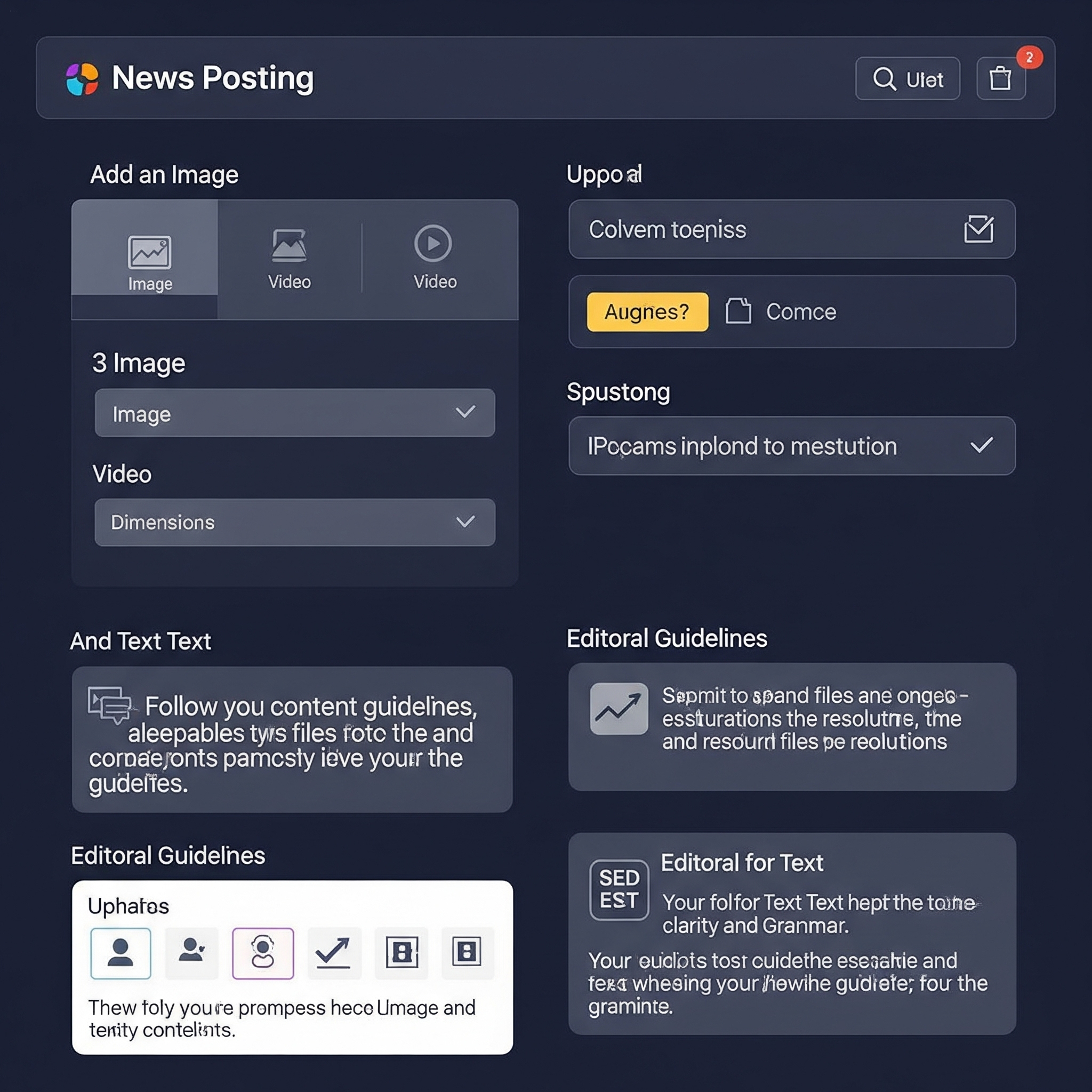𝐍𝐄𝐖𝐒 𝐚𝐧𝐝 𝐄𝐝𝐢𝐭𝐨𝐫𝐢𝐚𝐥 𝐏𝐨𝐬𝐭𝐢𝐧𝐠 𝐆𝐮𝐢𝐝𝐞𝐥𝐢𝐧𝐞𝐬
𝐆𝐫𝐞𝐞𝐭𝐢𝐧𝐠𝐬 𝐄𝐯𝐞𝐫𝐲𝐨𝐧𝐞!
To ensure NEWS Updates are clear and consistent, please follow these guidelines carefully when posting:
𝐏𝐨𝐬𝐭𝐢𝐧𝐠 𝐍𝐞𝐰𝐬 𝐰𝐢𝐭𝐡 𝐈𝐦𝐚𝐠𝐞𝐬, 𝐚𝐧𝐝 𝐂𝐨𝐧𝐭𝐞𝐧𝐭:
1. 𝐆𝐨 𝐭𝐨 𝐭𝐡𝐞 𝐑𝐞𝐥𝐞𝐯𝐚𝐧𝐭 𝐆𝐫𝐨𝐮𝐩 𝐅𝐢𝐫𝐬𝐭: Navigate to the specific State Group (e.g., Andhra Pradesh, Telangana) that your News Belongs to.
2. 𝐂𝐡𝐨𝐨𝐬𝐞 𝐂𝐫𝐞𝐚𝐭𝐞 𝐚 𝐍𝐞𝐰𝐬 𝐔𝐩𝐝𝐚𝐭𝐞 𝐎𝐩𝐭𝐢𝐨𝐧: Select the option to "create a new news update" within that group.
3. 𝐂𝐡𝐨𝐨𝐬𝐞 "𝐆𝐫𝐨𝐮𝐩 𝐍𝐚𝐦𝐞": Ensure you select the correct state group name from the dropdown.
4. 𝐀𝐝𝐝 𝐓𝐢𝐭𝐥𝐞 & 𝐂𝐨𝐧𝐭𝐞𝐧𝐭:
Write a clear, concise title and the full news content.
5. 𝐀𝐝𝐝 𝐚 𝐏𝐫𝐨𝐩𝐞𝐫 𝐈𝐦𝐚𝐠𝐞:
Upload a relevant and high-quality image.
6. 𝐂𝐡𝐨𝐨𝐬𝐞 𝐂𝐚𝐭𝐞𝐠𝐨𝐫𝐲:
In most cases, select "STATE" as your category.
7. 𝐀𝐝𝐝 𝐓𝐚𝐠𝐬:
Include up to 10 relevant tags to improve searchability.
8. 𝐒𝐮𝐛𝐦𝐢𝐭 & 𝐂𝐨𝐦𝐩𝐥𝐞𝐭𝐞 𝐏𝐨𝐬𝐭𝐢𝐧𝐠:
Finalize your post by submitting it.
#NEWSPOSTINGGUIDELINES
𝐆𝐫𝐞𝐞𝐭𝐢𝐧𝐠𝐬 𝐄𝐯𝐞𝐫𝐲𝐨𝐧𝐞!
To ensure NEWS Updates are clear and consistent, please follow these guidelines carefully when posting:
𝐏𝐨𝐬𝐭𝐢𝐧𝐠 𝐍𝐞𝐰𝐬 𝐰𝐢𝐭𝐡 𝐈𝐦𝐚𝐠𝐞𝐬, 𝐚𝐧𝐝 𝐂𝐨𝐧𝐭𝐞𝐧𝐭:
1. 𝐆𝐨 𝐭𝐨 𝐭𝐡𝐞 𝐑𝐞𝐥𝐞𝐯𝐚𝐧𝐭 𝐆𝐫𝐨𝐮𝐩 𝐅𝐢𝐫𝐬𝐭: Navigate to the specific State Group (e.g., Andhra Pradesh, Telangana) that your News Belongs to.
2. 𝐂𝐡𝐨𝐨𝐬𝐞 𝐂𝐫𝐞𝐚𝐭𝐞 𝐚 𝐍𝐞𝐰𝐬 𝐔𝐩𝐝𝐚𝐭𝐞 𝐎𝐩𝐭𝐢𝐨𝐧: Select the option to "create a new news update" within that group.
3. 𝐂𝐡𝐨𝐨𝐬𝐞 "𝐆𝐫𝐨𝐮𝐩 𝐍𝐚𝐦𝐞": Ensure you select the correct state group name from the dropdown.
4. 𝐀𝐝𝐝 𝐓𝐢𝐭𝐥𝐞 & 𝐂𝐨𝐧𝐭𝐞𝐧𝐭:
Write a clear, concise title and the full news content.
5. 𝐀𝐝𝐝 𝐚 𝐏𝐫𝐨𝐩𝐞𝐫 𝐈𝐦𝐚𝐠𝐞:
Upload a relevant and high-quality image.
6. 𝐂𝐡𝐨𝐨𝐬𝐞 𝐂𝐚𝐭𝐞𝐠𝐨𝐫𝐲:
In most cases, select "STATE" as your category.
7. 𝐀𝐝𝐝 𝐓𝐚𝐠𝐬:
Include up to 10 relevant tags to improve searchability.
8. 𝐒𝐮𝐛𝐦𝐢𝐭 & 𝐂𝐨𝐦𝐩𝐥𝐞𝐭𝐞 𝐏𝐨𝐬𝐭𝐢𝐧𝐠:
Finalize your post by submitting it.
#NEWSPOSTINGGUIDELINES
𝐍𝐄𝐖𝐒 𝐚𝐧𝐝 𝐄𝐝𝐢𝐭𝐨𝐫𝐢𝐚𝐥 𝐏𝐨𝐬𝐭𝐢𝐧𝐠 𝐆𝐮𝐢𝐝𝐞𝐥𝐢𝐧𝐞𝐬
𝐆𝐫𝐞𝐞𝐭𝐢𝐧𝐠𝐬 𝐄𝐯𝐞𝐫𝐲𝐨𝐧𝐞!
To ensure NEWS Updates are clear and consistent, please follow these guidelines carefully when posting:
𝐏𝐨𝐬𝐭𝐢𝐧𝐠 𝐍𝐞𝐰𝐬 𝐰𝐢𝐭𝐡 𝐈𝐦𝐚𝐠𝐞𝐬, 𝐚𝐧𝐝 𝐂𝐨𝐧𝐭𝐞𝐧𝐭:
1. 𝐆𝐨 𝐭𝐨 𝐭𝐡𝐞 𝐑𝐞𝐥𝐞𝐯𝐚𝐧𝐭 𝐆𝐫𝐨𝐮𝐩 𝐅𝐢𝐫𝐬𝐭: Navigate to the specific State Group (e.g., Andhra Pradesh, Telangana) that your News Belongs to.
2. 𝐂𝐡𝐨𝐨𝐬𝐞 𝐂𝐫𝐞𝐚𝐭𝐞 𝐚 𝐍𝐞𝐰𝐬 𝐔𝐩𝐝𝐚𝐭𝐞 𝐎𝐩𝐭𝐢𝐨𝐧: Select the option to "create a new news update" within that group.
3. 𝐂𝐡𝐨𝐨𝐬𝐞 "𝐆𝐫𝐨𝐮𝐩 𝐍𝐚𝐦𝐞": Ensure you select the correct state group name from the dropdown.
4. 𝐀𝐝𝐝 𝐓𝐢𝐭𝐥𝐞 & 𝐂𝐨𝐧𝐭𝐞𝐧𝐭:
Write a clear, concise title and the full news content.
5. 𝐀𝐝𝐝 𝐚 𝐏𝐫𝐨𝐩𝐞𝐫 𝐈𝐦𝐚𝐠𝐞:
Upload a relevant and high-quality image.
6. 𝐂𝐡𝐨𝐨𝐬𝐞 𝐂𝐚𝐭𝐞𝐠𝐨𝐫𝐲:
In most cases, select "STATE" as your category.
7. 𝐀𝐝𝐝 𝐓𝐚𝐠𝐬:
Include up to 10 relevant tags to improve searchability.
8. 𝐒𝐮𝐛𝐦𝐢𝐭 & 𝐂𝐨𝐦𝐩𝐥𝐞𝐭𝐞 𝐏𝐨𝐬𝐭𝐢𝐧𝐠:
Finalize your post by submitting it.
#NEWSPOSTINGGUIDELINES
0 Comments
0 Shares
809 Views
0 Reviews