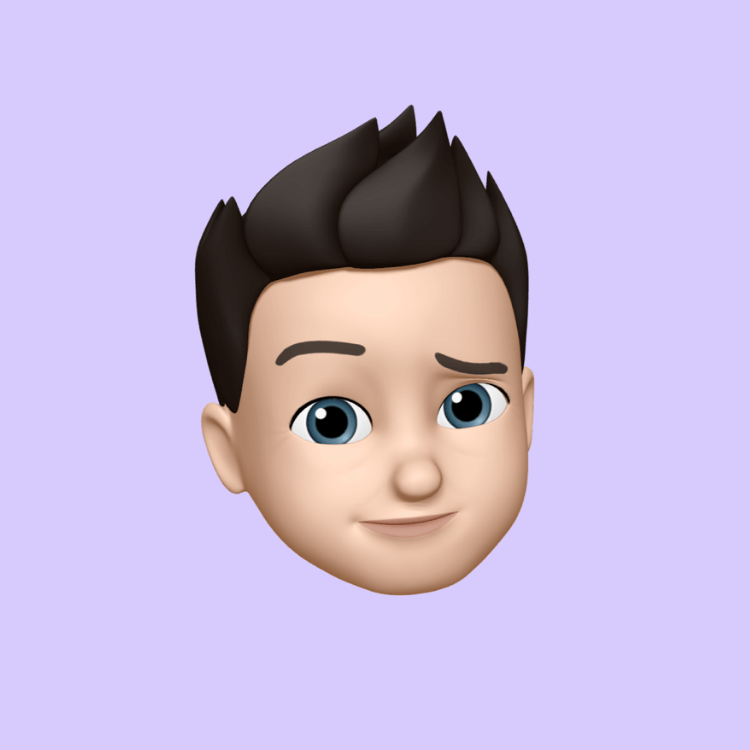"Welcome to Bharat Media Association!
Now that you’ve logged into your account, let’s take the next step — upgrading your membership.
Once you're on your dashboard, go ahead and click on your profile image icon in the top corner.
You’ll see a dropdown with options like:
Settings, Points, Wallet, Sign Out, and Switch Account.
Now, tap on ‘Points’ — here you can check how many points you’ve earned so far.
You also have a few options here:
Send points to another member
Transfer points to your wallet
Or withdraw your points directly —
Please note: All transfers are subject to our terms and conditions.
Wondering how points are earned?
Every news post you make earns points
You also earn through referrals — when someone joins through your reference
And the more followers you have, the more points you collect!
Point Value:
10 points = ₹0.10
100 points = ₹1.00
Now let’s upgrade your account.
Go back to your profile icon and select Settings.
Inside settings, tap on ‘Membership’.
You’ll see your current status — right now you’re a Free Member.
Click on ‘Upgrade Now’ to move to Pro Member status and unlock powerful features like:
Direct post publishing
Increased visibility
Special assignments
And earning privileges
You have two upgrade options:
Use your wallet balance if you have enough points
Or do a bank transfer — the account details are mentioned right on the upgrade screen
Once you transfer the amount, simply upload the payment receipt in the provided section.
Our backend team will review and verify your payment, and your account will be upgraded within minutes.
You’re now officially a Pro Member of BMA!
Thank you for upgrading — and welcome to the community of empowered, independent, and professional journalists.
Let your voice lead the way."
Now that you’ve logged into your account, let’s take the next step — upgrading your membership.
Once you're on your dashboard, go ahead and click on your profile image icon in the top corner.
You’ll see a dropdown with options like:
Settings, Points, Wallet, Sign Out, and Switch Account.
Now, tap on ‘Points’ — here you can check how many points you’ve earned so far.
You also have a few options here:
Send points to another member
Transfer points to your wallet
Or withdraw your points directly —
Please note: All transfers are subject to our terms and conditions.
Wondering how points are earned?
Every news post you make earns points
You also earn through referrals — when someone joins through your reference
And the more followers you have, the more points you collect!
Point Value:
10 points = ₹0.10
100 points = ₹1.00
Now let’s upgrade your account.
Go back to your profile icon and select Settings.
Inside settings, tap on ‘Membership’.
You’ll see your current status — right now you’re a Free Member.
Click on ‘Upgrade Now’ to move to Pro Member status and unlock powerful features like:
Direct post publishing
Increased visibility
Special assignments
And earning privileges
You have two upgrade options:
Use your wallet balance if you have enough points
Or do a bank transfer — the account details are mentioned right on the upgrade screen
Once you transfer the amount, simply upload the payment receipt in the provided section.
Our backend team will review and verify your payment, and your account will be upgraded within minutes.
You’re now officially a Pro Member of BMA!
Thank you for upgrading — and welcome to the community of empowered, independent, and professional journalists.
Let your voice lead the way."
"Welcome to Bharat Media Association!
Now that you’ve logged into your account, let’s take the next step — upgrading your membership.
Once you're on your dashboard, go ahead and click on your profile image icon in the top corner.
You’ll see a dropdown with options like:
Settings, Points, Wallet, Sign Out, and Switch Account.
Now, tap on ‘Points’ — here you can check how many points you’ve earned so far.
You also have a few options here:
✔️ Send points to another member
✔️ Transfer points to your wallet
✔️ Or withdraw your points directly —
Please note: All transfers are subject to our terms and conditions.
Wondering how points are earned?
✅ Every news post you make earns points
✅ You also earn through referrals — when someone joins through your reference
✅ And the more followers you have, the more points you collect!
🔸 Point Value:
💰 10 points = ₹0.10
💰 100 points = ₹1.00
Now let’s upgrade your account.
Go back to your profile icon and select Settings.
Inside settings, tap on ‘Membership’.
You’ll see your current status — right now you’re a Free Member.
Click on ‘Upgrade Now’ to move to Pro Member status and unlock powerful features like:
🌟 Direct post publishing
🌟 Increased visibility
🌟 Special assignments
🌟 And earning privileges
You have two upgrade options:
Use your wallet balance if you have enough points
Or do a bank transfer — the account details are mentioned right on the upgrade screen
Once you transfer the amount, simply upload the payment receipt in the provided section.
Our backend team will review and verify your payment, and your account will be upgraded within minutes.
You’re now officially a Pro Member of BMA!
Thank you for upgrading — and welcome to the community of empowered, independent, and professional journalists.
Let your voice lead the way."
0 Comments
0 Shares
1K Views
58
0 Reviews